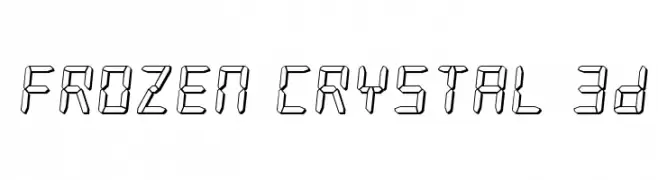नए फ़ॉन्ट्स सेक्शन में आपका स्वागत है — यहाँ FFonts.net में जोड़े गए ताज़ा और रचनात्मक फोंट मिलेंगे। चाहे आप डिज़ाइनर हों, डेवलपर हों या टाइपोग्राफी के शौक़ीन, यह पेज आपको ट्रेंड्स से अपडेट रखेगा।
हर नया फ़ॉन्ट अपनी अलग पहचान लाता है — साफ़-सुथरे मॉडर्न सैन्स से लेकर अभिव्यक्तिपूर्ण स्क्रिप्ट और बोल्ड डिस्प्ले स्टाइल तक। हम इस सूची को अक्सर अपडेट करते हैं ताकि आप पहले लाइव प्रीव्यू करें और फिर नि: शुल्क डाउनलोड कर सकें।
-
( Fonts by Pixel Sagas )
A bold, geometric font with a futuristic and digital aesthetic.
डाउनलोड 468 डाउनलोड@WebFont -
( Fonts by Pixel Sagas )
A futuristic, angular italic font with a tech-inspired aesthetic.
डाउनलोड 105 डाउनलोड@WebFont -
( Fonts by Pixel Sagas )
A bold, italic, futuristic font with sharp, angular design.
डाउनलोड 142 डाउनलोड@WebFont -
( Fonts by Pixel Sagas )
A bold, geometric font with a futuristic and digital style.
डाउनलोड 448 डाउनलोड@WebFont -
( Fonts by Pixel Sagas )
A futuristic, geometric font with angular, block-like letterforms.
डाउनलोड 162 डाउनलोड@WebFont -
-
डाउनलोड 159 डाउनलोड@WebFont
-
( Fonts by Iconian Fonts )
A futuristic, angular italic font with a digital and technological feel.
डाउनलोड 106 डाउनलोड@WebFont -
( Fonts by Iconian Fonts )
A halftone, crystalline font with a futuristic and digital aesthetic.
डाउनलोड 73 डाउनलोड@WebFont -
( Fonts by Iconian Fonts )
A geometric, segmented font inspired by digital displays, ideal for tech themes.
डाउनलोड 227 डाउनलोड@WebFont -
( Fonts by Iconian Fonts )
A 3D crystal-like font with geometric shapes and angular lines, offering a futuristic look.
डाउनलोड 191 डाउनलोड@WebFont
FAQ – नए फ़ॉन्ट्स
आजकल कौन‑सा नया फ़ॉन्ट सबसे ज़्यादा चलन में है?
ट्रेंड जल्दी बदलते हैं, लेकिन इस समय मिनिमल सैन्स‑सेरिफ और अभिव्यक्तिपूर्ण डिस्प्ले फोंट आगे हैं — मोबाइल‑फर्स्ट कंटेंट और मॉडर्न ब्रांडिंग के लिए बेहतरीन।
कौन‑से पाँच नए फ़ॉन्ट्स ज़रूर आज़माएँ?
हाल के पसंदीदा हैं Poppins, Roboto, Montserrat, Open Sans और Lato। ये स्पष्टता और व्यक्तित्व का अच्छा संतुलन देते हैं — टेक ब्रांड्स, एडिटोरियल और सोशल विज़ुअल्स में बढ़िया लगते हैं।
डाउनलोड से पहले कैसे जाँचें?
लाइव प्रीव्यू का उपयोग करें: फ़ॉन्ट पेज पर अपना टेक्स्ट टाइप करें और वेट, स्पेसिंग व अलग‑अलग साइज़ पर पठनीयता जाँचें। सब ठीक लगे तो TTF/OTF फ़ाइलें डाउनलोड करें।