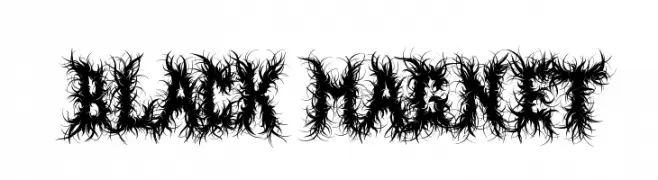नए फ़ॉन्ट्स सेक्शन में आपका स्वागत है — यहाँ FFonts.net में जोड़े गए ताज़ा और रचनात्मक फोंट मिलेंगे। चाहे आप डिज़ाइनर हों, डेवलपर हों या टाइपोग्राफी के शौक़ीन, यह पेज आपको ट्रेंड्स से अपडेट रखेगा।
हर नया फ़ॉन्ट अपनी अलग पहचान लाता है — साफ़-सुथरे मॉडर्न सैन्स से लेकर अभिव्यक्तिपूर्ण स्क्रिप्ट और बोल्ड डिस्प्ले स्टाइल तक। हम इस सूची को अक्सर अपडेट करते हैं ताकि आप पहले लाइव प्रीव्यू करें और फिर नि: शुल्क डाउनलोड कर सकें।
-
( Fonts by Figuree Studio - Icep Fadhil - Personal-use only. For commercial use please contact owner. )
A bold, calligraphic font with dynamic curves and strong visual impact.
डाउनलोड 93 डाउनलोड@WebFont -
( Fonts by Figuree Studio - Icep Fadhil - Personal-use only. For commercial use please contact owner. )
A bold, modern font with thick strokes and rounded edges, perfect for impactful designs.
डाउनलोड 261 डाउनलोड@WebFont -
( Fonts by Figuree Studio - Icep Fadhil - Personal-use only. For commercial use please contact owner. )
A bold, Gothic-inspired font with sharp, angular edges and decorative serifs.
डाउनलोड 165 डाउनलोड@WebFont -
( Fonts by Figuree Studio - Icep Fadhil - Personal-use only. For commercial use please contact owner. )
A bold, flowing script font with interconnected characters and a playful style.
डाउनलोड 477 डाउनलोड@WebFont -
( Fonts by Figuree Studio - Icep Fadhil - Personal-use only. For commercial use please contact owner. )
A bold, distressed font with a vintage, textured appearance.
डाउनलोड 37 डाउनलोड@WebFont -
-
( Fonts by Figuree Studio - Icep Fadhil - Personal-use only. For commercial use please contact owner. )
A dynamic and expressive script font with fluid, sweeping strokes.
डाउनलोड 42 डाउनलोड@WebFont -
( Fonts by Figuree Studio - Icep Fadhil - Personal-use only. For commercial use please contact owner. )
A bold, playful font with rounded, bubbly characters ideal for fun and whimsical designs.
डाउनलोड 68 डाउनलोड@WebFont -
( Fonts by Figuree Studio - Icep Fadhil - Personal-use only. For commercial use please contact owner. )
A dynamic cursive font with elegant, sweeping strokes and modern calligraphic style.
डाउनलोड 114 डाउनलोड@WebFont -
( Fonts by Figuree Studio - Icep Fadhil - Personal-use only. For commercial use please contact owner. )
A decorative script font with elegant swirls and flourishes.
डाउनलोड 64 डाउनलोड@WebFont -
( Fonts by Figuree Studio - Icep Fadhil - Personal-use only. For commercial use please contact owner. )
A playful, handwritten script font with smooth, flowing characters.
डाउनलोड 46 डाउनलोड@WebFont -
( Fonts by Figuree Studio - Icep Fadhil - Personal-use only. For commercial use please contact owner. )
A bold, geometric font with a modern and assertive style.
डाउनलोड 64 डाउनलोड@WebFont -
( Fonts by Figuree Studio - Icep Fadhil - Personal-use only. For commercial use please contact owner. )
A bold, handwritten font with dynamic and expressive strokes.
डाउनलोड 64 डाउनलोड@WebFont -
( Fonts by Figuree Studio - Icep Fadhil - Personal-use only. For commercial use please contact owner. )
A bold, dynamic script font with flowing, cursive letterforms and decorative swashes.
डाउनलोड 46 डाउनलोड@WebFont -
( Fonts by Figuree Studio - Icep Fadhil - Personal-use only. For commercial use please contact owner. )
A bold, dynamic script font with flowing, energetic strokes.
डाउनलोड 45 डाउनलोड@WebFont -
( Fonts by Figuree Studio - Icep Fadhil - Personal-use only. For commercial use please contact owner. )
A bold, retro script font with flowing curves and vintage charm.
डाउनलोड 34 डाउनलोड@WebFont -
( Fonts by Figuree Studio - Icep Fadhil - Personal-use only. For commercial use please contact owner. )
A bold, expressive handwritten font with dynamic strokes and decorative flair.
डाउनलोड 94 डाउनलोड@WebFont -
( Fonts by Figuree Studio - Icep Fadhil - Personal-use only. For commercial use please contact owner. )
An elegant, flowing script font with a natural handwriting style.
डाउनलोड 64 डाउनलोड@WebFont -
( Fonts by Figuree Studio - Icep Fadhil - Personal-use only. For commercial use please contact owner. )
A bold, graffiti-style font with sharp angles and dynamic curves.
डाउनलोड 46 डाउनलोड@WebFont -
( Fonts by Figuree Studio - Icep Fadhil - Personal-use only. For commercial use please contact owner. )
A bold, modern sans-serif font with clean lines and geometric structure.
डाउनलोड 182 डाउनलोड@WebFont -
( Fonts by Figuree Studio - Icep Fadhil - Personal-use only. For commercial use please contact owner. )
A bold, dynamic script font with a 3D extruded effect, perfect for impactful designs.
डाउनलोड 46 डाउनलोड@WebFont -
( Fonts by Figuree Studio - Icep Fadhil - Personal-use only. For commercial use please contact owner. )
A bold, dynamic script font with sweeping curves and fluid strokes.
डाउनलोड 51 डाउनलोड@WebFont -
( Fonts by Figuree Studio - Icep Fadhil - Personal-use only. For commercial use please contact owner. )
A dynamic, textured script font with high contrast and fluid strokes.
डाउनलोड 29 डाउनलोड@WebFont -
( Fonts by Figuree Studio - Icep Fadhil - Personal-use only. For commercial use please contact owner. )
A bold, angular font with a futuristic, geometric design.
डाउनलोड 73 डाउनलोड@WebFont -
( Fonts by Figuree Studio - Icep Fadhil - Personal-use only. For commercial use please contact owner. )
A bold, brushstroke font with a rebellious and chaotic style.
डाउनलोड 49 डाउनलोड@WebFont -
( Fonts by Figuree Studio - Icep Fadhil - Personal-use only. For commercial use please contact owner. )
A bold, playful font with rounded edges and a uniform stroke.
डाउनलोड 46 डाउनलोड@WebFont -
( Fonts by Figuree Studio - Icep Fadhil - Personal-use only. For commercial use please contact owner. )
A dynamic and expressive script font with fluid, cursive strokes and elegant flourishes.
डाउनलोड 46 डाउनलोड@WebFont -
( Fonts by Figuree Studio - Icep Fadhil - Personal-use only. For commercial use please contact owner. )
A bold, graffiti-style font with a distinctive dripping effect.
डाउनलोड 49 डाउनलोड@WebFont -
( Fonts by Figuree Studio - Icep Fadhil - Personal-use only. For commercial use please contact owner. )
A dynamic, expressive handwritten font with fluid strokes and medium contrast.
डाउनलोड 33 डाउनलोड@WebFont -
( Fonts by Figuree Studio - Icep Fadhil - Personal-use only. For commercial use please contact owner. )
A bold and dynamic script font with expressive, flowing letterforms.
डाउनलोड 45 डाउनलोड@WebFont -
( Fonts by Figuree Studio - Icep Fadhil - Personal-use only. For commercial use please contact owner. )
A sophisticated, flowing script font with elegant cursive strokes.
डाउनलोड 36 डाउनलोड@WebFont -
( Fonts by Figuree Studio - Icep Fadhil - Personal-use only. For commercial use please contact owner. )
A chaotic, vine-like decorative font with intense detailing.
डाउनलोड 57 डाउनलोड@WebFont -
( Fonts by Figuree Studio - Icep Fadhil - Personal-use only. For commercial use please contact owner. )
A modern, cursive font with bold, flowing strokes and elegant connections.
डाउनलोड 33 डाउनलोड@WebFont -
( Fonts by Figuree Studio - Icep Fadhil - Personal-use only. For commercial use please contact owner. )
A bold, playful script font with dynamic curves and a lively style.
डाउनलोड 66 डाउनलोड@WebFont -
( Fonts by Figuree Studio - Icep Fadhil - Personal-use only. For commercial use please contact owner. )
A charming and elegant script font with flowing, cursive letters.
डाउनलोड 37 डाउनलोड@WebFont -
( Fonts by Figuree Studio - Icep Fadhil - Personal-use only. For commercial use please contact owner. )
A futuristic, geometric font with uniform stroke thickness and angular letterforms.
डाउनलोड 38 डाउनलोड@WebFont
FAQ – नए फ़ॉन्ट्स
आजकल कौन‑सा नया फ़ॉन्ट सबसे ज़्यादा चलन में है?
ट्रेंड जल्दी बदलते हैं, लेकिन इस समय मिनिमल सैन्स‑सेरिफ और अभिव्यक्तिपूर्ण डिस्प्ले फोंट आगे हैं — मोबाइल‑फर्स्ट कंटेंट और मॉडर्न ब्रांडिंग के लिए बेहतरीन।
कौन‑से पाँच नए फ़ॉन्ट्स ज़रूर आज़माएँ?
हाल के पसंदीदा हैं Poppins, Roboto, Montserrat, Open Sans और Lato। ये स्पष्टता और व्यक्तित्व का अच्छा संतुलन देते हैं — टेक ब्रांड्स, एडिटोरियल और सोशल विज़ुअल्स में बढ़िया लगते हैं।
डाउनलोड से पहले कैसे जाँचें?
लाइव प्रीव्यू का उपयोग करें: फ़ॉन्ट पेज पर अपना टेक्स्ट टाइप करें और वेट, स्पेसिंग व अलग‑अलग साइज़ पर पठनीयता जाँचें। सब ठीक लगे तो TTF/OTF फ़ाइलें डाउनलोड करें।