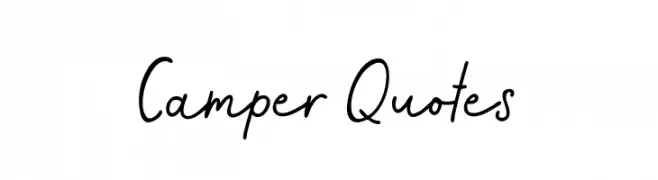नए फ़ॉन्ट्स सेक्शन में आपका स्वागत है — यहाँ FFonts.net में जोड़े गए ताज़ा और रचनात्मक फोंट मिलेंगे। चाहे आप डिज़ाइनर हों, डेवलपर हों या टाइपोग्राफी के शौक़ीन, यह पेज आपको ट्रेंड्स से अपडेट रखेगा।
हर नया फ़ॉन्ट अपनी अलग पहचान लाता है — साफ़-सुथरे मॉडर्न सैन्स से लेकर अभिव्यक्तिपूर्ण स्क्रिप्ट और बोल्ड डिस्प्ले स्टाइल तक। हम इस सूची को अक्सर अपडेट करते हैं ताकि आप पहले लाइव प्रीव्यू करें और फिर नि: शुल्क डाउनलोड कर सकें।
-
( Fonts by Faras Dina - Personal-use only. For commercial use please contact owner. )
A bold, gothic-inspired font with sharp, angular lines and intricate details.
डाउनलोड 119 डाउनलोड@WebFont -
( Fonts by Faras Dina - Personal-use only. For commercial use please contact owner. )
A bold, flowing script font with connected characters and a playful elegance.
डाउनलोड 75 डाउनलोड@WebFont -
( Fonts by Faras Dina - Personal-use only. For commercial use please contact owner. )
A playful, cursive-like handwritten font with fluid, connected strokes.
डाउनलोड 49 डाउनलोड@WebFont -
( Fonts by Faras Dina - Personal-use only. For commercial use please contact owner. )
A bold, dynamic script font with elegant, flowing letterforms.
डाउनलोड 83 डाउनलोड@WebFont -
( Fonts by Faras Dina - Personal-use only. For commercial use please contact owner. )
A bold, elegant script font with high contrast and flowing curves.
डाउनलोड 63 डाउनलोड@WebFont -
-
( Fonts by Faras Dina - Personal-use only. For commercial use please contact owner. )
A bold, playful script font with a handwritten style.
डाउनलोड 94 डाउनलोड@WebFont -
( Fonts by Faras Dina - Personal-use only. For commercial use please contact owner. )
A playful, flowing script font with a handwritten aesthetic.
डाउनलोड 93 डाउनलोड@WebFont -
( Fonts by Faras Dina - Personal-use only. For commercial use please contact owner. )
A bold, flowing script font with interconnected characters and decorative flourishes.
डाउनलोड 119 डाउनलोड@WebFont -
( Fonts by Faras Dina - Personal-use only. For commercial use please contact owner. )
A bold, expressive script font with interconnected characters and elegant flourishes.
डाउनलोड 135 डाउनलोड@WebFont -
( Fonts by Faras Dina - Personal-use only. For commercial use please contact owner. )
A bold, ornate blackletter font with high contrast and intricate details.
डाउनलोड 65 डाउनलोड@WebFont -
( Fonts by Faras Dina - Personal-use only. For commercial use please contact owner. )
An ornate Blackletter font with intricate, bold letterforms.
डाउनलोड 91 डाउनलोड@WebFont -
( Fonts by Faras Dina - Personal-use only. For commercial use please contact owner. )
A graceful script font with smooth, flowing lines and a handwritten appearance.
डाउनलोड 68 डाउनलोड@WebFont -
( Fonts by Faqih Fawaji - Personal-use only. For commercial use please contact owner. )
A bold, geometric font with a grunge texture and industrial style.
डाउनलोड 61 डाउनलोड@WebFont -
( Fonts by Faqih Fawaji - Personal-use only. For commercial use please contact owner. )
A playful, bold font with dotted patterns inside each character.
डाउनलोड 117 डाउनलोड@WebFont -
( Fonts by Faqih Fawaji - Personal-use only. For commercial use please contact owner. )
A bold, modern font with strong geometric shapes and clean lines.
डाउनलोड 155 डाउनलोड@WebFont -
( Fonts by Faqih Fawaji - Personal-use only. For commercial use please contact owner. )
A modern, sleek font with elongated, narrow characters and minimal stroke variation.
डाउनलोड 49 डाउनलोड@WebFont -
( Fonts by Faqih Fawaji - Personal-use only. For commercial use please contact owner. )
A bold, angular font with a modern, edgy style.
डाउनलोड 44 डाउनलोड@WebFont -
( Fonts by Faqih Fawaji - Personal-use only. For commercial use please contact owner. )
A bold, futuristic font with geometric shapes and cosmic textures.
डाउनलोड 63 डाउनलोड@WebFont -
( Fonts by Faqih Fawaji - Personal-use only. For commercial use please contact owner. )
A bold, geometric font with a futuristic and edgy design.
डाउनलोड 52 डाउनलोड@WebFont -
( Fonts by Faqih Fawaji - Personal-use only. For commercial use please contact owner. )
A modern, geometric font with angular lines and a futuristic style.
डाउनलोड 86 डाउनलोड@WebFont -
( Fonts by Faqih Fawaji - Personal-use only. For commercial use please contact owner. )
A playful, rounded font with smooth curves and a friendly appearance.
डाउनलोड 199 डाउनलोड@WebFont -
( Fonts by Faqih Fawaji - Personal-use only. For commercial use please contact owner. )
A playful, handwritten font with dynamic strokes and a whimsical style.
डाउनलोड 46 डाउनलोड@WebFont -
( Fonts by Faqih Fawaji - Personal-use only. For commercial use please contact owner. )
A casual, handwritten font with a playful and friendly style.
डाउनलोड 60 डाउनलोड@WebFont -
( Fonts by Faqih Fawaji - Personal-use only. For commercial use please contact owner. )
A decorative serif font with ornate flourishes and elegant style.
डाउनलोड 117 डाउनलोड@WebFont -
( Fonts by Faqih Fawaji - Personal-use only. For commercial use please contact owner. )
An elegant cursive script font with flowing, connected letters.
डाउनलोड 98 डाउनलोड@WebFont -
( Fonts by Faqih Fawaji - Personal-use only. For commercial use please contact owner. )
A bold, serif font with strong strokes and a modern twist.
डाउनलोड 75 डाउनलोड@WebFont -
( Fonts by Faqih Fawaji - Personal-use only. For commercial use please contact owner. )
A modern, geometric font with rounded edges and a futuristic style.
डाउनलोड 56 डाउनलोड@WebFont -
( Fonts by Faqih Fawaji - Personal-use only. For commercial use please contact owner. )
A playful, romantic cursive font with smooth curves and elegant flow.
डाउनलोड 126 डाउनलोड@WebFont -
( Fonts by Faqih Fawaji - Personal-use only. For commercial use please contact owner. )
A bold, modern font with geometric shapes and strong visual impact.
डाउनलोड 194 डाउनलोड@WebFont -
( Fonts by Faqih Fawaji - Personal-use only. For commercial use please contact owner. )
A modern, geometric font with a hollow, stencil-like design.
डाउनलोड 70 डाउनलोड@WebFont -
( Fonts by Faqih Fawaji - Personal-use only. For commercial use please contact owner. )
A bold, brush-style font with sharp, angular strokes and a dynamic, slanted design.
डाउनलोड 69 डाउनलोड@WebFont -
( Fonts by Faqih Fawaji - Personal-use only. For commercial use please contact owner. )
A bold serif font with strong, slightly condensed letterforms and prominent serifs.
डाउनलोड 81 डाउनलोड@WebFont -
( Fonts by Faqih Fawaji - Personal-use only. For commercial use please contact owner. )
A graceful, handwritten script font with fluid, connected letters.
डाउनलोड 74 डाउनलोड@WebFont -
( Fonts by Faqih Fawaji - Personal-use only. For commercial use please contact owner. )
A bold, geometric font with sharp angles and unique cutouts.
डाउनलोड 60 डाउनलोड@WebFont -
( Fonts by Faqih Fawaji - Personal-use only. For commercial use please contact owner. )
A bold, geometric font with a three-dimensional shadow effect.
डाउनलोड 39 डाउनलोड@WebFont
FAQ – नए फ़ॉन्ट्स
आजकल कौन‑सा नया फ़ॉन्ट सबसे ज़्यादा चलन में है?
ट्रेंड जल्दी बदलते हैं, लेकिन इस समय मिनिमल सैन्स‑सेरिफ और अभिव्यक्तिपूर्ण डिस्प्ले फोंट आगे हैं — मोबाइल‑फर्स्ट कंटेंट और मॉडर्न ब्रांडिंग के लिए बेहतरीन।
कौन‑से पाँच नए फ़ॉन्ट्स ज़रूर आज़माएँ?
हाल के पसंदीदा हैं Poppins, Roboto, Montserrat, Open Sans और Lato। ये स्पष्टता और व्यक्तित्व का अच्छा संतुलन देते हैं — टेक ब्रांड्स, एडिटोरियल और सोशल विज़ुअल्स में बढ़िया लगते हैं।
डाउनलोड से पहले कैसे जाँचें?
लाइव प्रीव्यू का उपयोग करें: फ़ॉन्ट पेज पर अपना टेक्स्ट टाइप करें और वेट, स्पेसिंग व अलग‑अलग साइज़ पर पठनीयता जाँचें। सब ठीक लगे तो TTF/OTF फ़ाइलें डाउनलोड करें।