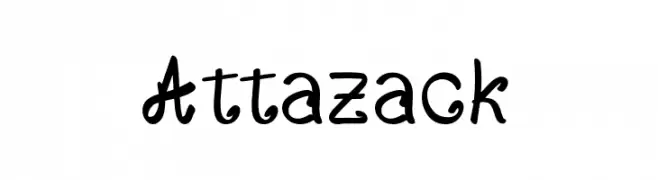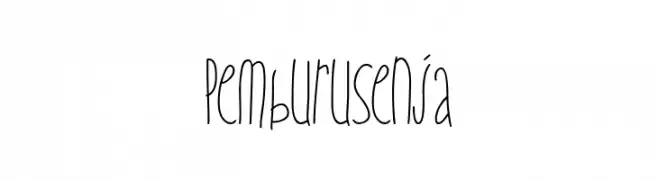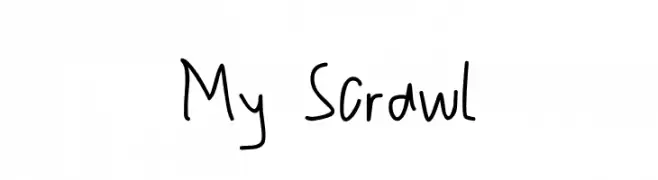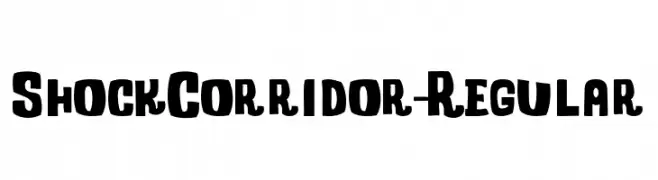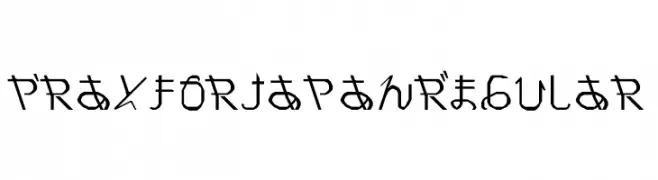नए फ़ॉन्ट्स सेक्शन में आपका स्वागत है — यहाँ FFonts.net में जोड़े गए ताज़ा और रचनात्मक फोंट मिलेंगे। चाहे आप डिज़ाइनर हों, डेवलपर हों या टाइपोग्राफी के शौक़ीन, यह पेज आपको ट्रेंड्स से अपडेट रखेगा।
हर नया फ़ॉन्ट अपनी अलग पहचान लाता है — साफ़-सुथरे मॉडर्न सैन्स से लेकर अभिव्यक्तिपूर्ण स्क्रिप्ट और बोल्ड डिस्प्ले स्टाइल तक। हम इस सूची को अक्सर अपडेट करते हैं ताकि आप पहले लाइव प्रीव्यू करें और फिर नि: शुल्क डाउनलोड कर सकें।
-
( Fonts by Agni Ardi Rein Prasetyo - Personal-use only. For commercial use please contact owner. )
A lively, cursive font with a handwritten touch and elegant flow.
डाउनलोड 49 डाउनलोड@WebFont -
( Fonts by Afrizal Fajri - Personal-use only. For commercial use please contact owner. )
A playful, handwritten font with rounded edges and a casual style.
डाउनलोड 41 डाउनलोड@WebFont -
( Fonts by Afkari Studio - Musthafa Kamal Emje - Musthafa Kamal Emje - Personal-use only. For commercial use please contact owner. )
A tall, narrow, and modern font with thin, uniform strokes.
डाउनलोड 46 डाउनलोड@WebFont -
( Fonts by Afkari Studio - Musthafa Kamal Emje - Musthafa Kamal Emje - Personal-use only. For commercial use please contact owner. )
A modern sans-serif font with a clean and playful style.
डाउनलोड 50 डाउनलोड@WebFont -
( Fonts by Afkari Studio - Musthafa Kamal Emje - Musthafa Kamal Emje - Personal-use only. For commercial use please contact owner. )
A sleek, modern italic font with smooth curves and a sophisticated style.
डाउनलोड 46 डाउनलोड@WebFont -
( Fonts by Afkari Studio - Musthafa Kamal Emje - Musthafa Kamal Emje - Personal-use only. For commercial use please contact owner. )
A playful, rounded font with smooth curves and consistent stroke width.
डाउनलोड 54 डाउनलोड@WebFont -
( Fonts by Afkari Studio - Musthafa Kamal Emje - Musthafa Kamal Emje - Personal-use only. For commercial use please contact owner. )
A modern, geometric font with rounded edges and a minimalist design.
डाउनलोड 51 डाउनलोड@WebFont -
( Fonts by Afkari Studio - Musthafa Kamal Emje - Musthafa Kamal Emje - Personal-use only. For commercial use please contact owner. )
A modern, playful outline font with rounded, consistent strokes.
डाउनलोड 45 डाउनलोड@WebFont -
( Fonts by Afkari Studio - Musthafa Kamal Emje - Musthafa Kamal Emje - Personal-use only. For commercial use please contact owner. )
A bold, italic font with smooth, rounded edges and a playful, modern aesthetic.
डाउनलोड 39 डाउनलोड@WebFont -
( Fonts by Afiq Anggriawan - Personal-use only. For commercial use please contact owner. )
A bold, geometric font with a futuristic and modern design.
डाउनलोड 37 डाउनलोड@WebFont -
( Fonts by Afiq Anggriawan - Personal-use only. For commercial use please contact owner. )
A modern, geometric font with tall, narrow characters and uniform strokes.
डाउनलोड 35 डाउनलोड@WebFont -
( Fonts by Afiq Anggriawan - Personal-use only. For commercial use please contact owner. )
A whimsical, handwritten font with tall, narrow characters and a light, airy appearance.
डाउनलोड 43 डाउनलोड@WebFont -
( Fonts by Afiq Anggriawan - Personal-use only. For commercial use please contact owner. )
A bold, angular font with a dynamic and edgy geometric design.
डाउनलोड 34 डाउनलोड@WebFont -
( Fonts by Afiq Anggriawan - Personal-use only. For commercial use please contact owner. )
A playful, handwritten font with a casual and whimsical style.
डाउनलोड 46 डाउनलोड@WebFont -
( Fonts by Adult Human - Alex - Personal-use only. For commercial use please contact owner. )
A bold, dynamic font with thick, irregular characters and a playful style.
डाउनलोड 31 डाउनलोड@WebFont -
( Fonts by Aditya Rezki Apriyadi - Personal-use only. For commercial use please contact owner. )
A bold, playful font with rounded edges and a handwritten style.
डाउनलोड 50 डाउनलोड@WebFont -
( Fonts by Aditya Rezki Apriyadi - Personal-use only. For commercial use please contact owner. )
A playful, bold handwritten font with rounded, slightly irregular letterforms.
डाउनलोड 125 डाउनलोड@WebFont -
( Fonts by Aditya Rezki Apriyadi - Personal-use only. For commercial use please contact owner. )
A sophisticated script font with elegant loops and swashes, perfect for formal and creative projects.
डाउनलोड 41 डाउनलोड@WebFont -
( Fonts by Aditya Rezki Apriyadi - Personal-use only. For commercial use please contact owner. )
A bold, flowing script font with a modern and playful style.
डाउनलोड 57 डाउनलोड@WebFont -
( Fonts by Adit Saputra - Personal-use only. For commercial use please contact owner. )
A bold, geometric font with art deco influences, perfect for striking headlines.
डाउनलोड 42 डाउनलोड@WebFont -
( Fonts by Adit Saputra - Personal-use only. For commercial use please contact owner. )
A bold, high-contrast serif font with a vintage, decorative style.
डाउनलोड 41 डाउनलोड@WebFont -
( Fonts by Adien Gunarta - Personal-use only. For commercial use please contact owner. )
A geometric and modern font with angular lines and a futuristic aesthetic.
डाउनलोड 36 डाउनलोड@WebFont -
( Fonts by Adi Ben-Hur - Personal-use only. For commercial use please contact owner. )
A playful, bold font with rounded, hand-drawn strokes.
डाउनलोड 48 डाउनलोड@WebFont -
( Fonts by Adefa Studio - Personal-use only. For commercial use please contact owner. )
A playful and elegant script font with seamless cursive connections.
डाउनलोड 32 डाउनलोड@WebFont -
( Fonts by Adefa Studio - Personal-use only. For commercial use please contact owner. )
A playful, handwritten font with smooth, flowing characters.
डाउनलोड 65 डाउनलोड@WebFont -
( Fonts by Adefa Studio - Personal-use only. For commercial use please contact owner. )
An elegant and flowing script font with ornate uppercase and smooth lowercase letters.
डाउनलोड 38 डाउनलोड@WebFont -
( Fonts by Adderou - Eduardo Riveros - Personal-use only. For commercial use please contact owner. )
A playful, casual handwritten font with smooth curves and informal letterforms.
डाउनलोड 81 डाउनलोड@WebFont -
( Fonts by Adazing Design - Personal-use only. For commercial use please contact owner. )
A playful handwritten font with smooth curves and a casual style.
डाउनलोड 37 डाउनलोड@WebFont -
( Fonts by Adazing Design - Personal-use only. For commercial use please contact owner. )
A vintage-inspired font with elegant, narrow characters and unique flourishes.
डाउनलोड 69 डाउनलोड@WebFont -
( Fonts by Adam Jedrzejewski - Personal-use only. For commercial use please contact owner. )
A bold, playful font with a hand-drawn, whimsical style.
डाउनलोड 50 डाउनलोड@WebFont -
( Fonts by Adam Jagosz - Personal-use only. For commercial use please contact owner. )
A bold, decorative font with thick, rounded strokes and a modern-vintage style.
डाउनलोड 107 डाउनलोड@WebFont -
( Fonts by Adam Jagosz - Personal-use only. For commercial use please contact owner. )
A bold, decorative font with nature-inspired ornamental elements.
डाउनलोड 52 डाउनलोड@WebFont -
( Fonts by Aburayyan - rayyan - Personal-use only. For commercial use please contact owner. )
A playful, bold handwritten font with a casual and friendly style.
डाउनलोड 46 डाउनलोड@WebFont -
( Fonts by Abraham Type (AldeDesign Studio) - Alde Design - Personal-use only. For commercial use please contact owner. )
A dynamic and fluid script font with elegant, flowing letterforms.
डाउनलोड 56 डाउनलोड@WebFont -
( Fonts by Abraham Type (AldeDesign Studio) - Alde Design - Personal-use only. For commercial use please contact owner. )
A bold, brush-style font with dynamic, hand-painted strokes.
डाउनलोड 59 डाउनलोड@WebFont
FAQ – नए फ़ॉन्ट्स
आजकल कौन‑सा नया फ़ॉन्ट सबसे ज़्यादा चलन में है?
ट्रेंड जल्दी बदलते हैं, लेकिन इस समय मिनिमल सैन्स‑सेरिफ और अभिव्यक्तिपूर्ण डिस्प्ले फोंट आगे हैं — मोबाइल‑फर्स्ट कंटेंट और मॉडर्न ब्रांडिंग के लिए बेहतरीन।
कौन‑से पाँच नए फ़ॉन्ट्स ज़रूर आज़माएँ?
हाल के पसंदीदा हैं Poppins, Roboto, Montserrat, Open Sans और Lato। ये स्पष्टता और व्यक्तित्व का अच्छा संतुलन देते हैं — टेक ब्रांड्स, एडिटोरियल और सोशल विज़ुअल्स में बढ़िया लगते हैं।
डाउनलोड से पहले कैसे जाँचें?
लाइव प्रीव्यू का उपयोग करें: फ़ॉन्ट पेज पर अपना टेक्स्ट टाइप करें और वेट, स्पेसिंग व अलग‑अलग साइज़ पर पठनीयता जाँचें। सब ठीक लगे तो TTF/OTF फ़ाइलें डाउनलोड करें।