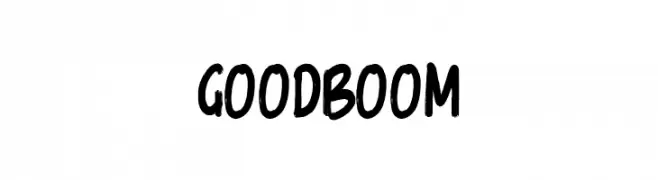नए फ़ॉन्ट्स सेक्शन में आपका स्वागत है — यहाँ FFonts.net में जोड़े गए ताज़ा और रचनात्मक फोंट मिलेंगे। चाहे आप डिज़ाइनर हों, डेवलपर हों या टाइपोग्राफी के शौक़ीन, यह पेज आपको ट्रेंड्स से अपडेट रखेगा।
हर नया फ़ॉन्ट अपनी अलग पहचान लाता है — साफ़-सुथरे मॉडर्न सैन्स से लेकर अभिव्यक्तिपूर्ण स्क्रिप्ट और बोल्ड डिस्प्ले स्टाइल तक। हम इस सूची को अक्सर अपडेट करते हैं ताकि आप पहले लाइव प्रीव्यू करें और फिर नि: शुल्क डाउनलोड कर सकें।
-
( Fonts by Vultype - Candra Hamdani - Personal-use only. For commercial use please contact owner. )
A bold serif font with high contrast and elegant serifs.
डाउनलोड 47 डाउनलोड@WebFont -
( Fonts by Vultype - Candra Hamdani - Personal-use only. For commercial use please contact owner. )
A decorative and modern font with playful uppercase and clean lowercase letters.
डाउनलोड 51 डाउनलोड@WebFont -
( Fonts by Vultype - Candra Hamdani - Personal-use only. For commercial use please contact owner. )
A dynamic and flowing script font with elegant cursive letterforms.
डाउनलोड 158 डाउनलोड@WebFont -
( Fonts by Vultype - Candra Hamdani - Personal-use only. For commercial use please contact owner. )
A lively, handwritten font with flowing cursive elements and artistic flair.
डाउनलोड 59 डाउनलोड@WebFont -
( Fonts by Vultype - Candra Hamdani - Personal-use only. For commercial use please contact owner. )
A bold, hand-drawn font with a playful and casual style.
डाउनलोड 59 डाउनलोड@WebFont -
( Fonts by Vultype - Candra Hamdani - Personal-use only. For commercial use please contact owner. )
A dynamic and flowing script font with elegant, fluid strokes.
डाउनलोड 77 डाउनलोड@WebFont -
( Fonts by Vultype - Candra Hamdani - Personal-use only. For commercial use please contact owner. )
A fluid and elegant script font with artistic cursive strokes.
डाउनलोड 46 डाउनलोड@WebFont -
( Fonts by Vultype - Candra Hamdani - Personal-use only. For commercial use please contact owner. )
A cursive, handwritten font with elegant, flowing strokes and a sophisticated style.
डाउनलोड 42 डाउनलोड@WebFont -
( Fonts by Vultype - Candra Hamdani - Personal-use only. For commercial use please contact owner. )
A bold, flowing script font with elegant cursive letterforms.
डाउनलोड 430 डाउनलोड@WebFont -
( Fonts by Vultype - Candra Hamdani - Personal-use only. For commercial use please contact owner. )
A modern-vintage serif font with elegant curves and distinctive serifs.
डाउनलोड 54 डाउनलोड@WebFont -
( Fonts by Vultype - Candra Hamdani - Personal-use only. For commercial use please contact owner. )
A cursive, hand-drawn font with a vintage, personal touch.
डाउनलोड 55 डाउनलोड@WebFont -
( Fonts by Vultype - Candra Hamdani - Personal-use only. For commercial use please contact owner. )
A casual, handwritten font with a playful and dynamic style.
डाउनलोड 49 डाउनलोड@WebFont -
( Fonts by Vultype - Candra Hamdani - Personal-use only. For commercial use please contact owner. )
An elegant, flowing script font with smooth, cursive strokes and graceful curves.
डाउनलोड 68 डाउनलोड@WebFont -
( Fonts by Vultype - Candra Hamdani - Personal-use only. For commercial use please contact owner. )
A bold, cursive font with high contrast and fluid, interconnected letters.
डाउनलोड 38 डाउनलोड@WebFont -
( Fonts by Vultype - Candra Hamdani - Personal-use only. For commercial use please contact owner. )
A modern, elegant font with high contrast and refined design.
डाउनलोड 46 डाउनलोड@WebFont -
( Fonts by Vultype - Candra Hamdani - Personal-use only. For commercial use please contact owner. )
A bold, flowing script font with dynamic curves and playful character.
डाउनलोड 41 डाउनलोड@WebFont -
( Fonts by Vultype - Candra Hamdani - Personal-use only. For commercial use please contact owner. )
A dynamic and elegant handwritten font with fluid strokes.
डाउनलोड 238 डाउनलोड@WebFont -
( Fonts by Vultype - Candra Hamdani - Personal-use only. For commercial use please contact owner. )
A flowing, cursive font with a natural handwriting style.
डाउनलोड 55 डाउनलोड@WebFont -
( Fonts by Vultype - Candra Hamdani - Personal-use only. For commercial use please contact owner. )
A fluid and elegant handwritten script font with dynamic curves.
डाउनलोड 59 डाउनलोड@WebFont -
( Fonts by Vultype - Candra Hamdani - Personal-use only. For commercial use please contact owner. )
A playful, flowing script font with smooth, connected strokes.
डाउनलोड 53 डाउनलोड@WebFont -
( Fonts by Vultype - Candra Hamdani - Personal-use only. For commercial use please contact owner. )
A bold, brush-style font with a dynamic and energetic appearance.
डाउनलोड 54 डाउनलोड@WebFont -
( Fonts by Vultype - Candra Hamdani - Personal-use only. For commercial use please contact owner. )
A bold, brush-style font with dynamic, cursive-like strokes.
डाउनलोड 39 डाउनलोड@WebFont -
( Fonts by Vultype - Candra Hamdani - Personal-use only. For commercial use please contact owner. )
A bold, cursive font with fluid, connected letters and a lively appearance.
डाउनलोड 70 डाउनलोड@WebFont -
( Fonts by Vultype - Candra Hamdani - Personal-use only. For commercial use please contact owner. )
A flowing, cursive script font with elegant, interconnected letters.
डाउनलोड 57 डाउनलोड@WebFont -
( Fonts by Vultype - Candra Hamdani - Personal-use only. For commercial use please contact owner. )
A dynamic script font with elegant, flowing curves and connected letterforms.
डाउनलोड 45 डाउनलोड@WebFont -
( Fonts by Vultype - Candra Hamdani - Personal-use only. For commercial use please contact owner. )
A bold, geometric stencil font with a modern industrial style.
डाउनलोड 427 डाउनलोड@WebFont -
( Fonts by Vultype - Candra Hamdani - Personal-use only. For commercial use please contact owner. )
An elegant script font with flowing, interconnected letters and artistic flair.
डाउनलोड 35 डाउनलोड@WebFont -
( Fonts by Vultype - Candra Hamdani - Personal-use only. For commercial use please contact owner. )
A modern sans-serif font with clean lines and excellent readability.
डाउनलोड 59 डाउनलोड@WebFont -
( Fonts by Vultype - Candra Hamdani - Personal-use only. For commercial use please contact owner. )
A bold, geometric sans-serif font with a modern and clean design.
डाउनलोड 62 डाउनलोड@WebFont -
( Fonts by Vultype - Candra Hamdani - Personal-use only. For commercial use please contact owner. )
A bold, brush-style handwritten font with dynamic strokes and a lively appearance.
डाउनलोड 41 डाउनलोड@WebFont -
( Fonts by Vultype - Candra Hamdani - Personal-use only. For commercial use please contact owner. )
A dynamic and fluid script font with elegant, flowing letterforms.
डाउनलोड 41 डाउनलोड@WebFont -
( Fonts by Vultype - Candra Hamdani - Personal-use only. For commercial use please contact owner. )
An elegant, flowing script font with ornate uppercase and smooth lowercase letters.
डाउनलोड 47 डाउनलोड@WebFont -
( Fonts by Vultype - Candra Hamdani - Personal-use only. For commercial use please contact owner. )
A flowing and elegant script font with ornate uppercase and cohesive lowercase letters.
डाउनलोड 54 डाउनलोड@WebFont -
( Fonts by Vultype - Candra Hamdani - Personal-use only. For commercial use please contact owner. )
A graceful, flowing script font with a handwritten style.
डाउनलोड 61 डाउनलोड@WebFont -
( Fonts by Vultype - Candra Hamdani - Personal-use only. For commercial use please contact owner. )
A lively and elegant script font with flowing, cursive letterforms.
डाउनलोड 38 डाउनलोड@WebFont
FAQ – नए फ़ॉन्ट्स
आजकल कौन‑सा नया फ़ॉन्ट सबसे ज़्यादा चलन में है?
ट्रेंड जल्दी बदलते हैं, लेकिन इस समय मिनिमल सैन्स‑सेरिफ और अभिव्यक्तिपूर्ण डिस्प्ले फोंट आगे हैं — मोबाइल‑फर्स्ट कंटेंट और मॉडर्न ब्रांडिंग के लिए बेहतरीन।
कौन‑से पाँच नए फ़ॉन्ट्स ज़रूर आज़माएँ?
हाल के पसंदीदा हैं Poppins, Roboto, Montserrat, Open Sans और Lato। ये स्पष्टता और व्यक्तित्व का अच्छा संतुलन देते हैं — टेक ब्रांड्स, एडिटोरियल और सोशल विज़ुअल्स में बढ़िया लगते हैं।
डाउनलोड से पहले कैसे जाँचें?
लाइव प्रीव्यू का उपयोग करें: फ़ॉन्ट पेज पर अपना टेक्स्ट टाइप करें और वेट, स्पेसिंग व अलग‑अलग साइज़ पर पठनीयता जाँचें। सब ठीक लगे तो TTF/OTF फ़ाइलें डाउनलोड करें।